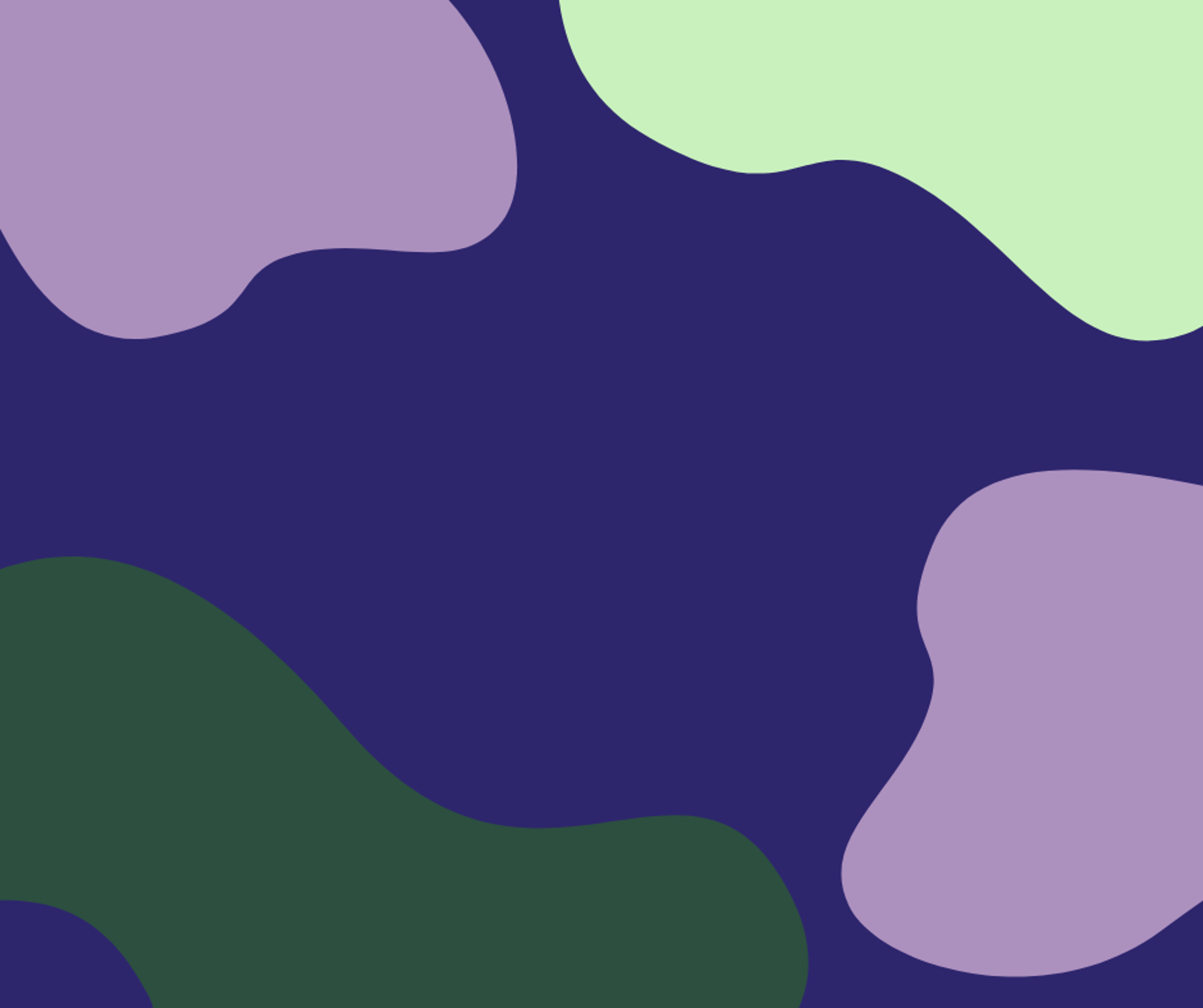
Health and Safety Policy
Clients and Tutors are urged to adopt the correct seating posture on my chairs to avoid any potential harm to themselves and potential damage to the chair.
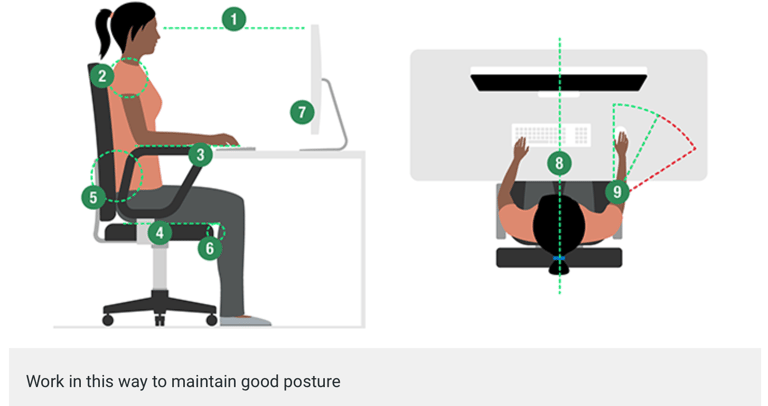
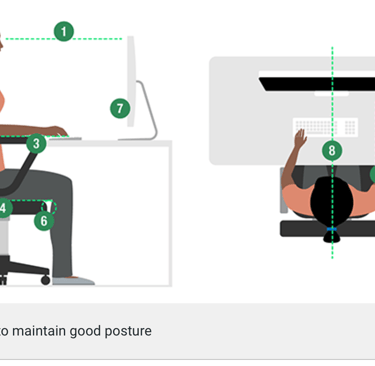
HSE recommends:
Top of screen level with eyes, about an arm's length away
Relax your shoulders - try to position yourself high enough so you don't need to shrug your shoulders
Keyboard just below elbow height
Seat height equally supports front and back of thighs (or use cushion to raise seated position)
Back of the seat provides good lower back support (or use cushion, to provide additional back support)
Gap of 2-3 cm between front of seat bottom and back of knee
Computer and screen directly in front of you on desk or other surface
Screen and keyboard central - don't twist your back
Mouse in line with elbow
For laptop use:
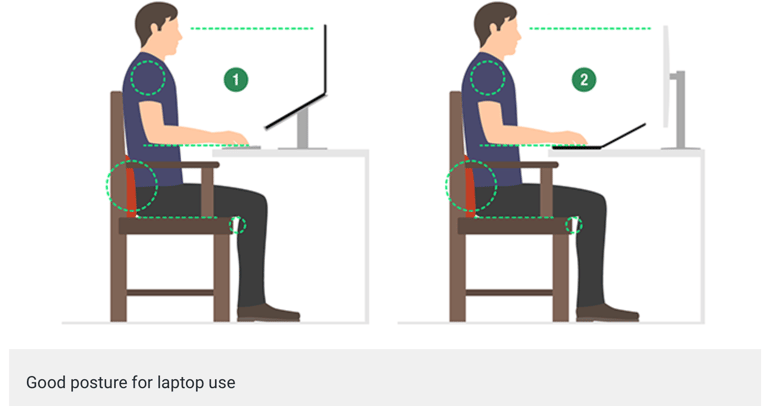
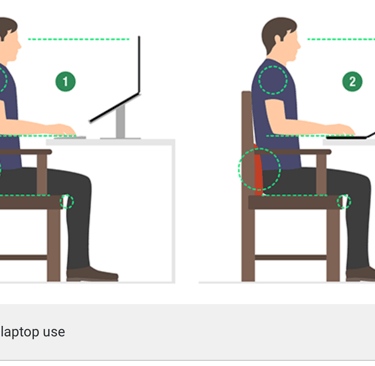
Keyboard and mouse separate from the laptop so screen can be elevated on a laptop riser or similar
Display screen separate from the laptop
Further;
arrange equipment and furniture to avoid trailing leads and cables
check that your plugs, leads, wires and cables are in good condition
keep your work area tidy and free from obstructions that could cause slips or trips
check you have adequate lighting in your work area to avoid eyestrain
Please refer to the HSE website for further information.
Travelling Tutors
Learning beyond boundaries.
© 2025. All rights reserved.
Contact: